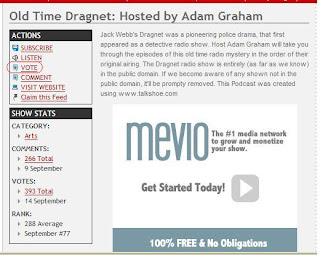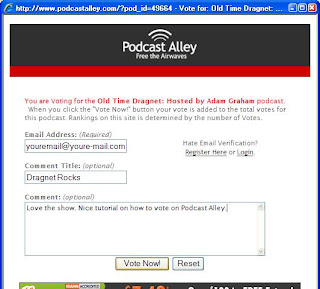I received a request from a Listener for instructions on how to vote for the Show on Podcast Alley. Here is a step-by-step guide.
1. Go to the
Dragnet Podcast Alley Page.
2. On the actions bar, right under the title. Click the vote link, click the "Vote" button. In this image, I've highlighted the vote button with a Red Oval:
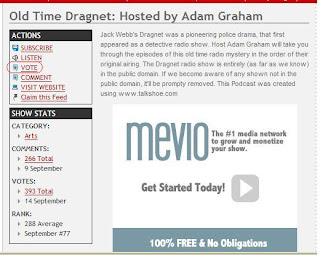
3. When you vote, you can type in your e-mail address and you can also type a comment if you want. Then hit "vote now" button which will submit your vote.
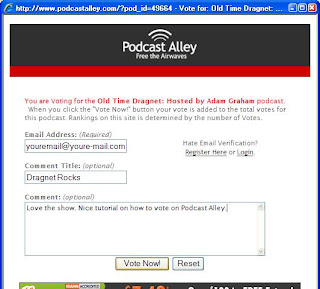
4. You'll receive a confirmation e-mail and you
must click the link in the e-mail to verify your vote. (Tip: The e-mail may be accidentally sent to your junk mail folder.)
Whether you sign up for podcast alley is up to you, but I've never had any problems with them.
Labels: Dragnet, Voting on Podcast Alley